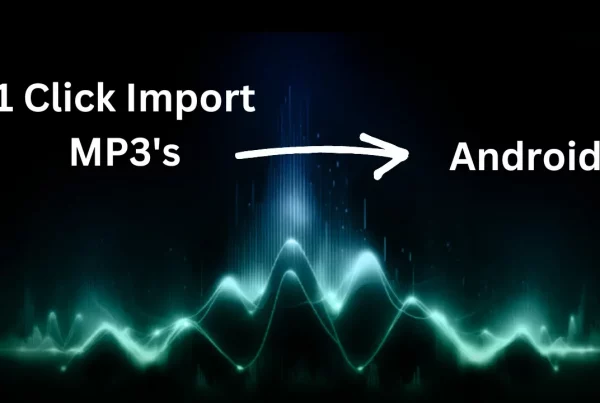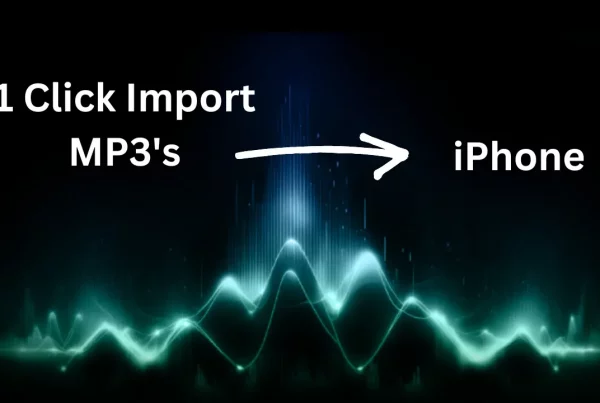Hello, Android users! If you’re interested in retuning your music to the Solfeggio frequencies or 432Hz, you’re in luck. With the help of dedicated apps like HZP and Solfeggio Frequency Player, you can easily transform your music to resonate with these healing frequencies. This guide will walk you through the process step by step. Let’s get started!
Step 1: Import Your Music Files to Your Android Device
Connect Your Android Device:
- Plug your Android device into your computer using a USB cable.
- On your Android device, select “File transfer” or “MTP” mode from the USB options.
Transfer Music Files:
- Open the file explorer on your computer and locate your Android device.
- Navigate to the “Music” folder on your Android device.
- Drag and drop your music files (MP3 or WAV) from your computer to the “Music” folder on your Android device.
Step 2: Using HZP to Retune Your Music
Install HZP App:
- Download and install the HZP app from the Google Play Store on your Android device.
Add Music to HZP:
- Open the HZP app.
- On the right-hand side, select “Library” to go to your library settings.
- Tap on “Add Folder” and navigate to the folder where your music files are stored (e.g., the “Music” folder).
- HZP will automatically add the songs within the selected folder to your library.
Accessing Real-Time Retuning:
- Navigate to your music library within the HZP app.
- Select the song you want to retune.
- Use the real-time retuning function to adjust the frequency to any of the Solfeggio frequencies or 432Hz.
- Enjoy your retuned music!
Step 3: Using Solfeggio Frequency Player to Retune Your Music
Install Solfeggio Frequency Player:
- Download and install the Solfeggio Frequency Player app from the Google Play Store on your Android device.
Add Music to Solfeggio Frequency Player:
- Open the Solfeggio Frequency Player app.
- Navigate to the “Library” section within the app.
- Tap on “Add Folder” and select the folder where your music files are stored.
- The app will automatically import the songs from the selected folder.
Retuning Your Music:
- Go to your music library within the Solfeggio Frequency Player app.
- Select the song you wish to retune.
- Choose the desired frequency setting (e.g., one of the Solfeggio frequencies or 432Hz).
- Listen to your music, now retuned to the selected frequency.
Additional Tips
- Organize Your Music: Keep your music organized by creating specific folders for different genres, artists, or albums. This makes it easier to manage your library within the apps.
- Experiment with Frequencies: Both HZP and Solfeggio Frequency Player offer a range of frequencies to choose from. Experiment with different frequencies to find the ones that resonate best with you.
- Backup Your Music: Always keep a backup of your original music files on your computer or a cloud service to prevent data loss.
Conclusion
Retuning your music to the Solfeggio frequencies and 432Hz on your Android device is a simple and rewarding process. With the HZP and Solfeggio Frequency Player apps, you can easily transform your music to enhance your listening experience. By following these steps, you’ll be able to enjoy your favorite tunes in a whole new way. Happy listening!
If you have any questions or need further assistance, feel free to reach out. Enjoy your retuned music!