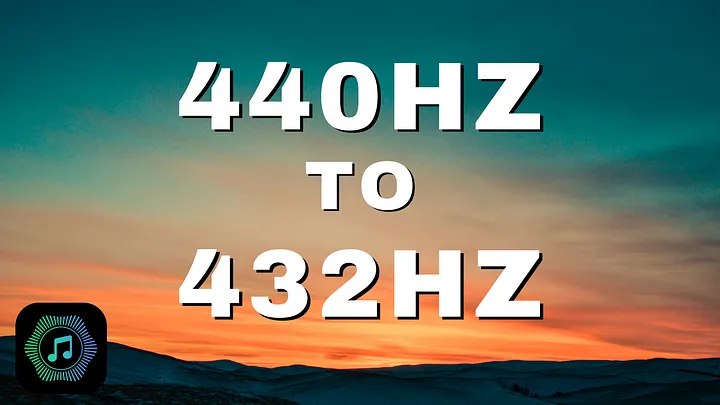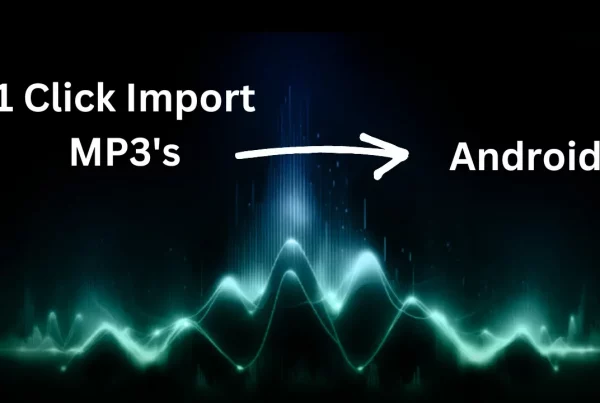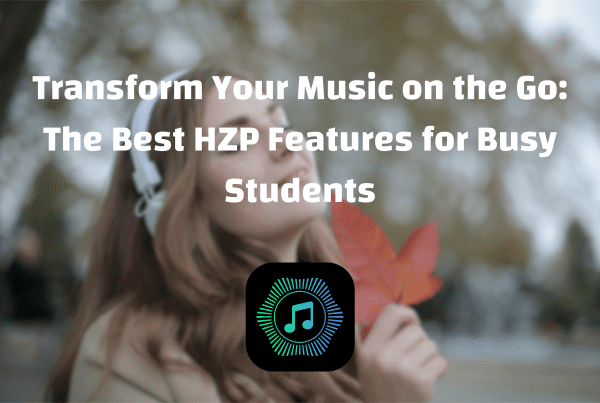Many music enthusiasts are increasingly curious about how different frequencies can shape our listening experience. HZP, a revolutionary music streaming app, aims to redefine how we engage with music by allowing users to retune songs to various frequencies, including the intriguing 432Hz. In this comprehensive guide, we’ll show you how to retune any song to 432hz for free, delve into the science behind frequency tuning, and uncover the potential benefits of incorporating different frequencies in our daily lives.
Creating Your Account and Getting Started:
So here is how you can retune any song to 432hz, the journey begins with a simple step — creating a free account on HZP.co and logging in. Whether you prefer the convenience of accessing the platform via your web browser or the by dedicated apps for Windows, Mac, iOS, and Android, HZP ensures that you can immerse yourself in its transformative features from any device. Once logged in, you’re greeted with a vast library of songs spanning popular hits to indie artists, courtesy of the Audius catalog.

Exploring the Interface and Retuning Any Song to 432hz
Navigating the HZP interface is a breeze, thanks to its intuitive design. Whether you’re searching for a specific song or exploring new genres, the platform offers seamless navigation options to suit your preferences. The left hand menu allows you to find millions of songs with the help of the search bar, genre tab, artist tab, and more! HZP also offers a page just for sound healing, featuring mixes best suited for meditation and sound healing.

HZP also offers an extensive playlist creator! You can create private playlists within the app, as well as create public playlists within Audius. A popular use of this feature is creating sleep playlists, so you can utilize sound healing even when you are sleeping soundly.

The Frequency Changing Button
As you dive into the music, you’ll notice an option on the left menu — the frequency changing button. Once you click on it either at the bottom of the screen with the playback settings or on the left hand menu, you’ll be greeted with a frequency changing pop-up. All you have to do is click on the frequency, like 432hz, to change the entire tuning of the song in real time, without pausing the music you’re listening to.


The Significance of 432hz
In the modern context, the standard tuning for music was established at 440 Hz during the 20th century. However, proponents of 432 Hz suggest that it has historical roots, linking it to ancient civilizations and their understanding of harmony with nature. Some even speculate that 432 Hz was utilized by ancient Greek and Egyptian cultures due to its purported alignment with cosmic frequencies. Here is where things get really interesting. One captivating scientific link to 432 Hz is the Schumann Resonance. Named after German physicist Winfried Otto Schumann, this is the Earth’s natural electromagnetic frequency. The Schumann Resonance measures around 7.83 Hz, and interestingly, proponents of 432 Hz point out that when this frequency is multiplied by 55 (an octave of 432), it closely aligns with 432 Hz. This connection has led to suggestions that 432 Hz could have a harmonic relationship with the Earth’s natural frequencies, potentially enhancing its resonance with living beings.

Retuning Your Music to 432hz: Step-by-Step Guide:
Retuning a song to 432Hz with HZP is a straightforward process that can be completed in less than a minute. Once you’ve selected a song from the vast library or imported your own music collection, simply activate the frequency-changing button and select 432Hz from the options. In an instant, you’ll experience the transformative power of 432Hz as the song’s tuning shifts, enveloping you in a new sonic landscape. Whether you’re listening on your desktop or mobile device, HZP ensures a seamless retuning experience, allowing you to explore the depths of your favorite tracks like never before.

Importing Your Own Songs
Within the dedicated apps available on windows, mac, ios, and android, you can actually import any song files (via MP3 or WAV) to HZP! On the right hand side just select “library” to go to your library settings.

Then, you can add any folder on your device and HZP will automatically add those songs within the folder. Then, you can access the real-time retuning function with your own songs.

Exploring the Benefits of Frequency Retuning:
Beyond the auditory experience, retuning music to 432Hz opens the door to a myriad of potential benefits for mind, body, and spirit. Advocates of frequency healing suggest that exposure to 432Hz may facilitate emotional release, promote clarity of thought, and elevate consciousness. As you immerse yourself in the soothing vibrations of retuned music, you may find yourself experiencing a sense of relaxation, heightened awareness, and a deeper connection to the present moment.
Integration into Daily Life:
Incorporating frequency retuning into your daily routine is a simple yet powerful way to enhance your overall well-being. Whether you’re starting your day with a meditative playlist set to 432Hz or winding down with soothing tunes before bed, HZP offers a versatile platform for exploring the transformative potential of sound. As you cultivate a deeper appreciation for the subtle nuances of retuned music, you may find yourself embarking on a journey of self-discovery and holistic healing.
In a world filled with noise, HZP stands out as a beacon of innovation, offering listeners a gateway to a realm of sonic exploration and self-discovery. By harnessing the power of frequency tuning, HZP invites us to reimagine our relationship with music and embrace the transformative potential of sound. Whether you’re seeking relaxation, inspiration, or simply a new way to experience your favorite songs, HZP empowers you to elevate your listening experience and embark on a journey of holistic wellness. Now you know how to retune any song to 432hz for free! Join the movement today and discover the extraordinary power of retuned music with HZP.