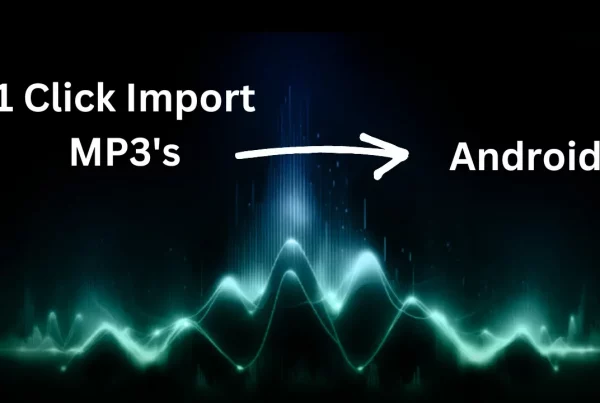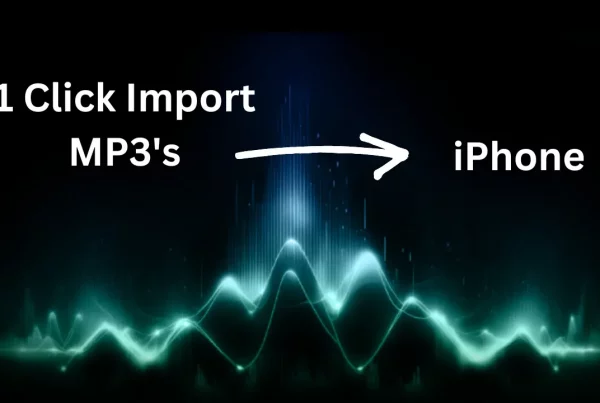Within the space of sound healing, meditation music which includes pure solfeggio frequency tones that come from instruments like singing bowls, tuning forks, and the like, dominates the space. Whenever you google sound healing music you’ll find thousands of hours of this kind of music.

HZP comes into the space with a different vision: re-tuning the music you are already listening to to the Solfeggio Frequencies and 432hz. Let’s go through how to create a FREE account on the platform, and sift through all of the features packed into the streaming service.

What exactly is HZP?
To get started, HZP (which stands for Hertz Player) is a music streaming app that boasts the impressive feature of re-tuning any song to any of the Solfeggio Frequencies and 432hz. You can do it in real time with the frequency button, which when logged in, you can find on the bottom near all of the other expected options like play/pause/etc. Or you can find it on the left hand menu, next to the navigational options like genre, search bar, etc.

When you press the button, a re-tuning popup will appear, giving you the ability to select any of the nine Solfeggio Frequencies, the universal 440hz, or 432hz tuning. When you select a tuning the song will instantly change. No pauses, no interruptions, it all happens in real time.

HZP is connected to Audius, a music streaming service really similar to something like Soundcloud. You’ll have access to millions of popular and indie songs that you can re-tune on the fly! However you are not limited to that. Within the dedicated apps available on windows, mac, ios, android, huawei, and more, you can actually connect any folder on your device and HZP will fetch all of the audio files. This way, you can re-tune practically any song! The process is the same, just press on that frequency button and choose your desired frequency!

Why not have a visualizer as well?
You might have noticed that when you are playing a song, in addition to all of the normal controls you’ve come to expect like play, pause, share, and the frequency button, you’ll also see a flame button. When you press on it you’ll immediately be transported to HZP’s built-in audio-responsive visualizer provided by SYQEL!
The visualizer rotates through a bunch of different visuals, all reacting to the music you are playing!


An Improved Playlist Creation Tool
Something else that separates HZP from other streaming platforms is how easy it is to create playlists! On the mobile apps, you can press and hold on songs to group them together and add them to a playlist all at once. This saves a TON of time, as you can add as many songs as you want at once to a playlist. Plus, within the playlist you can reorder them or remove any you might have accidentally added.

HZP’s playlist is integral to its design. HZP was created to give casual listeners a chance to experience sound healing without having to listen to hours of meditation music. You can listen to ANY song in ANY Solfeggio Frequency. So, you can create sleeping playlists tuned to the calming 174hz, or exercise playlists tuned to 528hz: the possibilities are endless!
Too Many Features to List
These are not the only features that HZP boasts: you can customize your UI color, share seamlessly with friends in any frequency, and more! HZP is truly a revolutionary tool in the sound healing space, so make sure to check it out at HZP.co.