On Android you are able to activate and deactivate your local files and Audius. This allows you to limit the app to only retrieve music from either Audius, Your Local storage, SD card or any configuration you would like.
Further you are able to select specific folders you would like to include in your library and remove other ones.
Please note that you will always be expected in include at least one local folder, regardless if it is enabled or disabled.
In order to access the library management screen first click on your user icon at the top right hand corner.
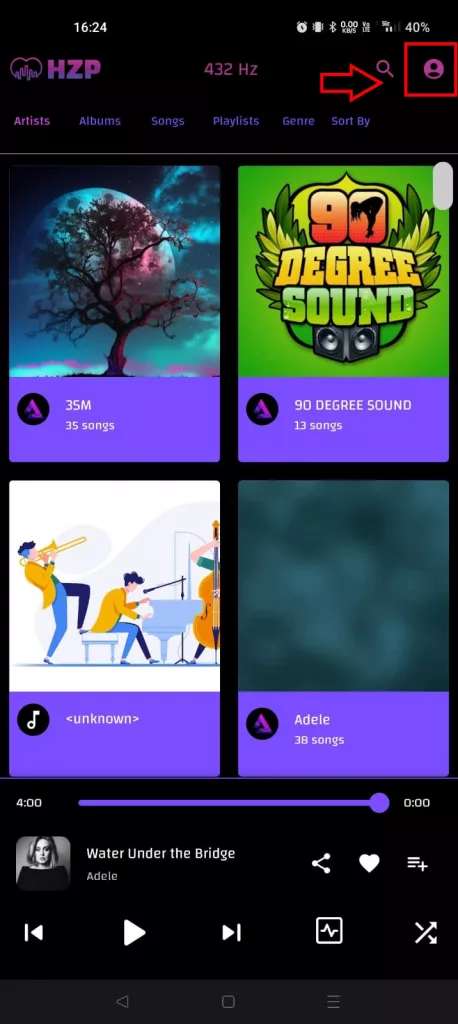
Then click on the Library menu item.
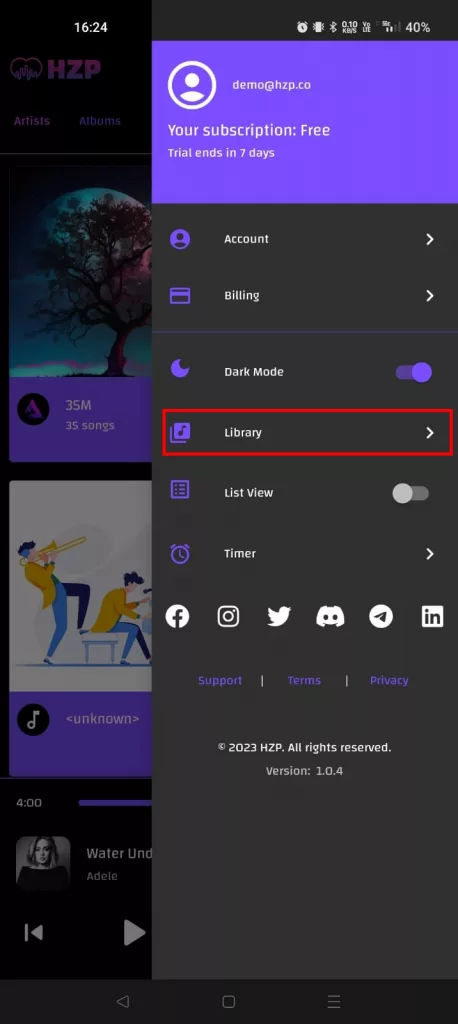
Then a pop up will appear allowing you to enable / disable Audius and enable / disable access to your Local Folders – meaning files stored on your android device.
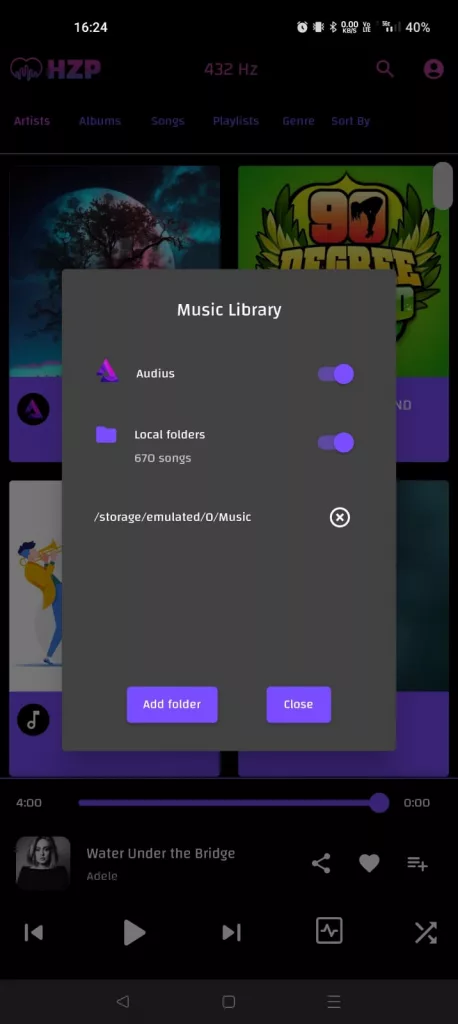
Clicking on the Add Folder button will open a standard Android folder viewer allowing you to navigate to your desired folders or drives and choose to include them in your library.