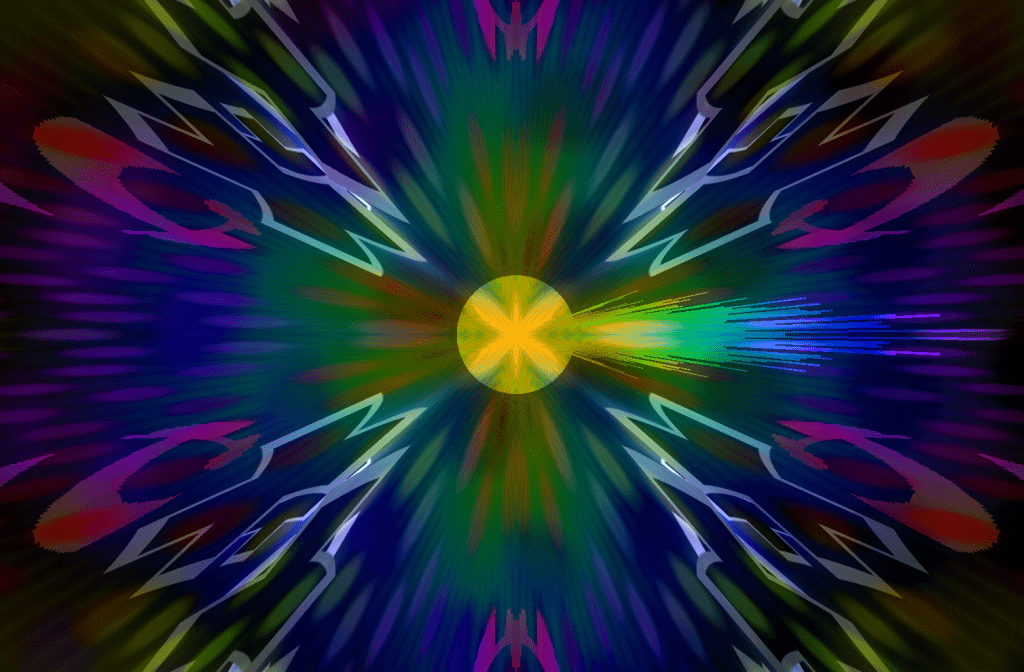While in the music visualizer, you will no longer see your playlists or songs, but instead, see visualizations brought to you by SYQEL. You’ll be able to adjust how long each visual is on screen by adjusting the time within the Visualizer Duration setting in the sidebar. Clicking on the Visualizer screen will close the Visualizer.
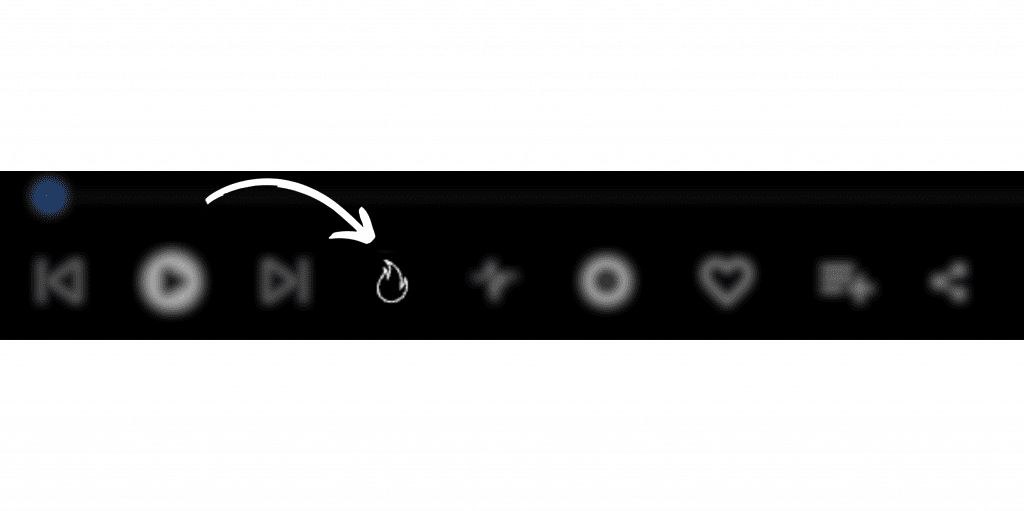
Note that you may have limited visualizations or watermarks on the visuals if you are not subscribed to the HZP Amplify Plan. To learn how to upgrade to this plan, you can consult the article here.