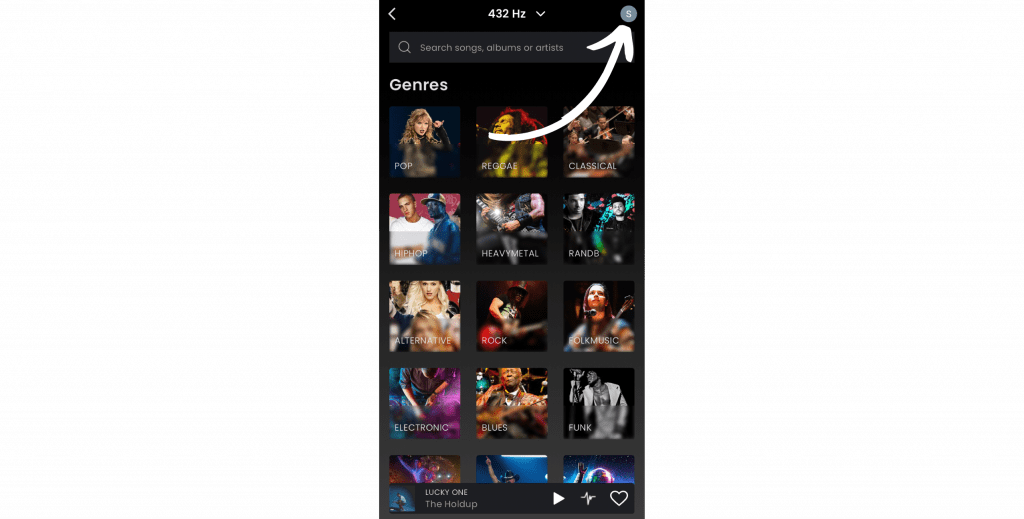Web Version
At the bottom left of the screen you will see the settings icon. Here you can then access the UI customization and visualizer duration settings.
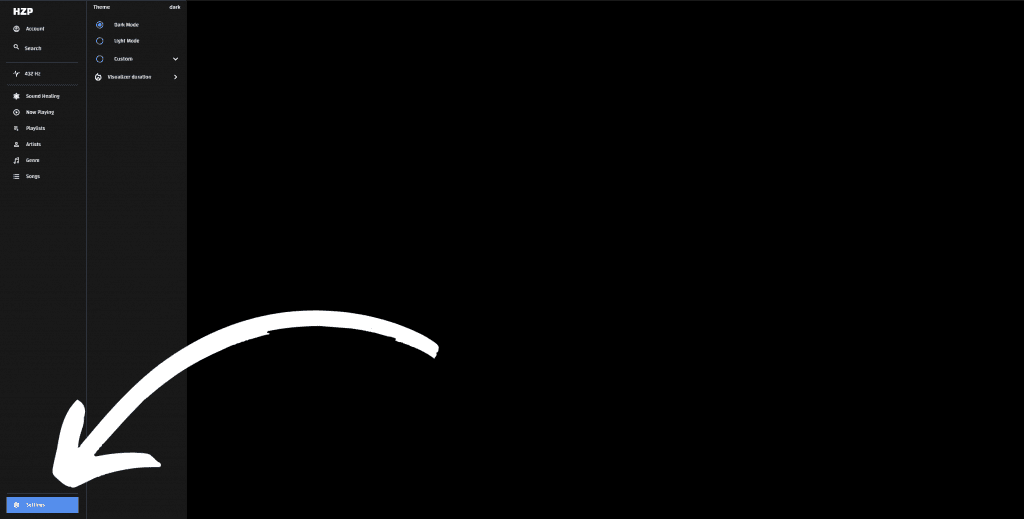
Dedicated Apps
On the dedicated apps for windows and macOS, you can select your user icon at the to right to bring more settings, like dark mode, signing out, and more.
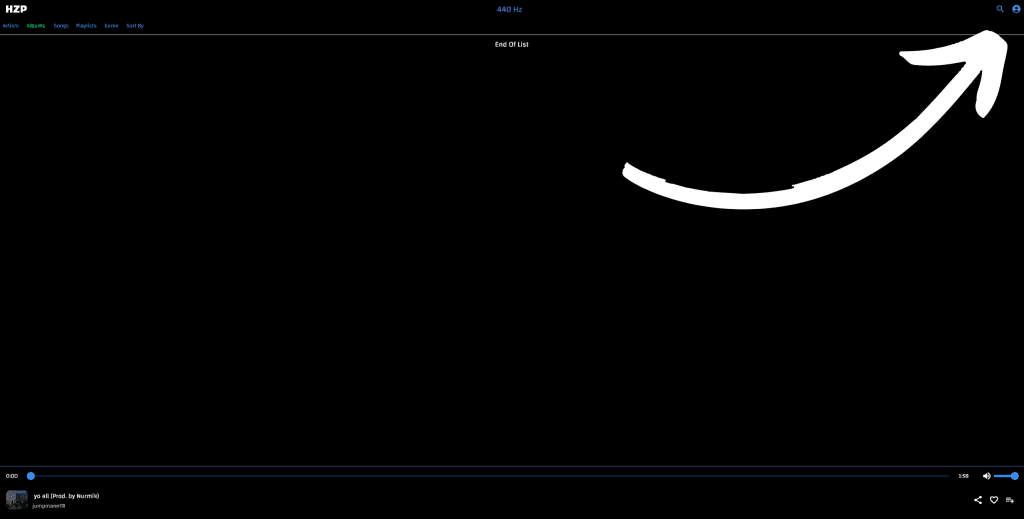
On the mobile apps, you can also find these settings at the top right of the application.