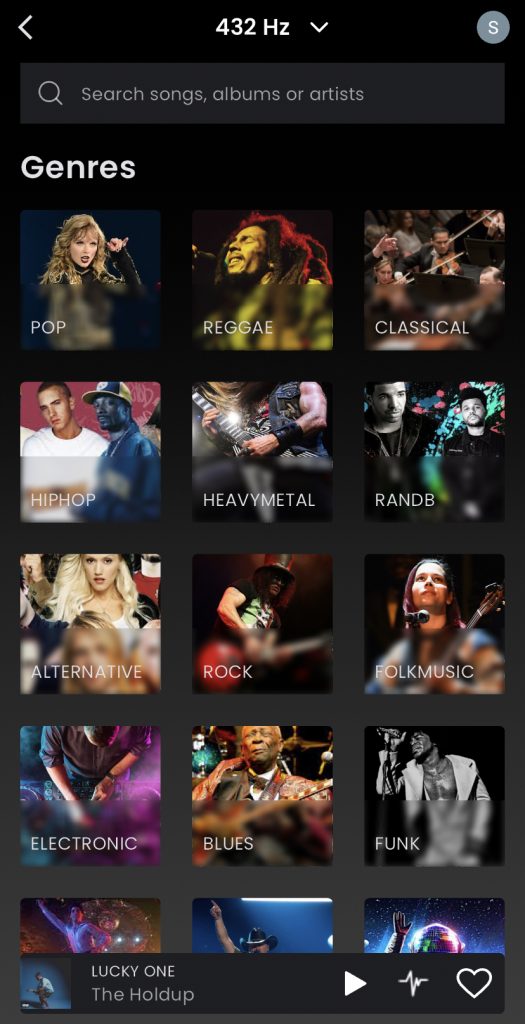In the Dedicated Apps
Clicking the Genre button will cause a menu to open up that lists a variety of music genres. Selecting a genre will filter the artists, albums, songs and playlists and thus only show music that fit within the selected genre.
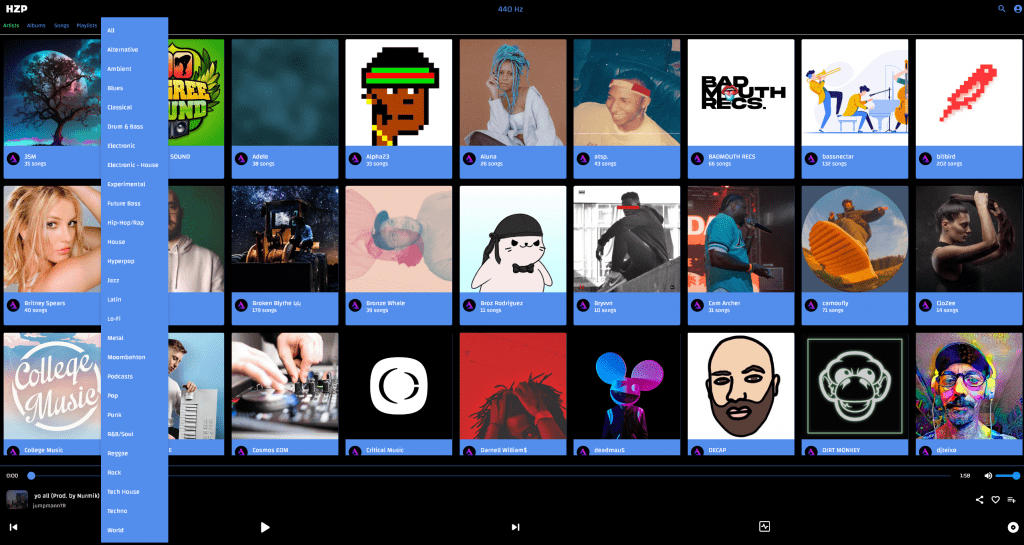
In the Web and Mobile Versions
In the web version, clicking on the genre button on the left -hand menu will bring you to a genre page, where you can select on custom made playlists containing music from that respected genre.

In the mobile apps, when you click on the menu button on the top left, at the bottom of the pop-up you will see a button called “explore by genre“. Here you will also be greeted with a genre page.