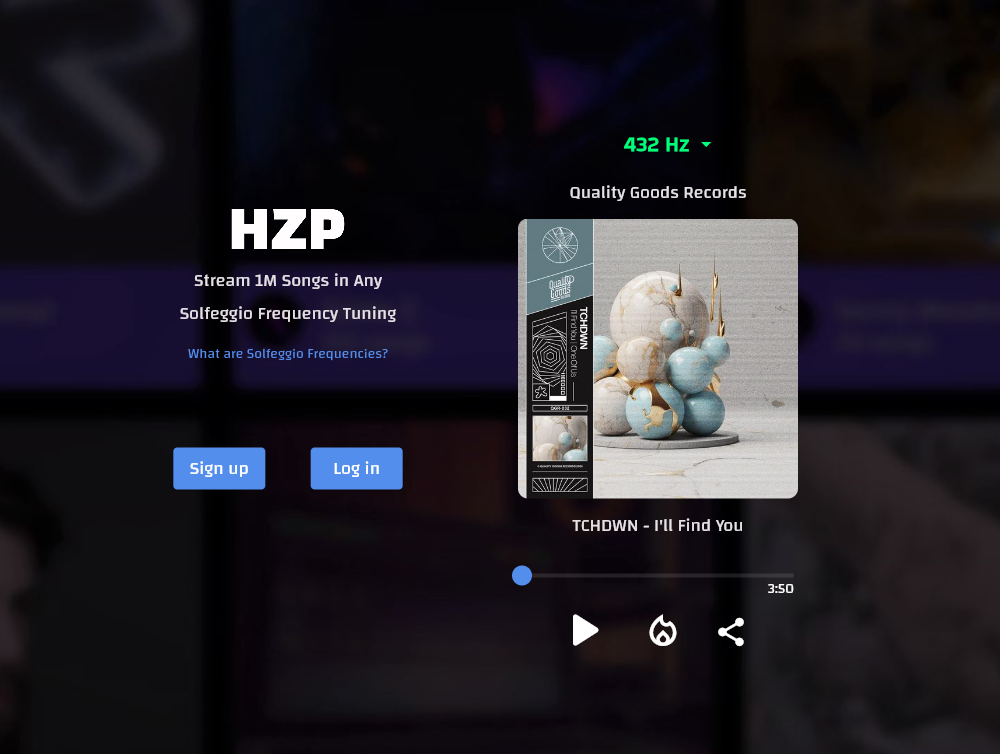You can easily copy the URL of a song you’re listening to and share it with others by following the steps below. Not only does this share the current song you are listening to, it will also share the frequency that you were listening it to! Users who click on your share link will be greeted with a dedicated play page where they can listen to the song, change the frequency of the tuning, and utilize the built-in audio SYQEL visualizer!
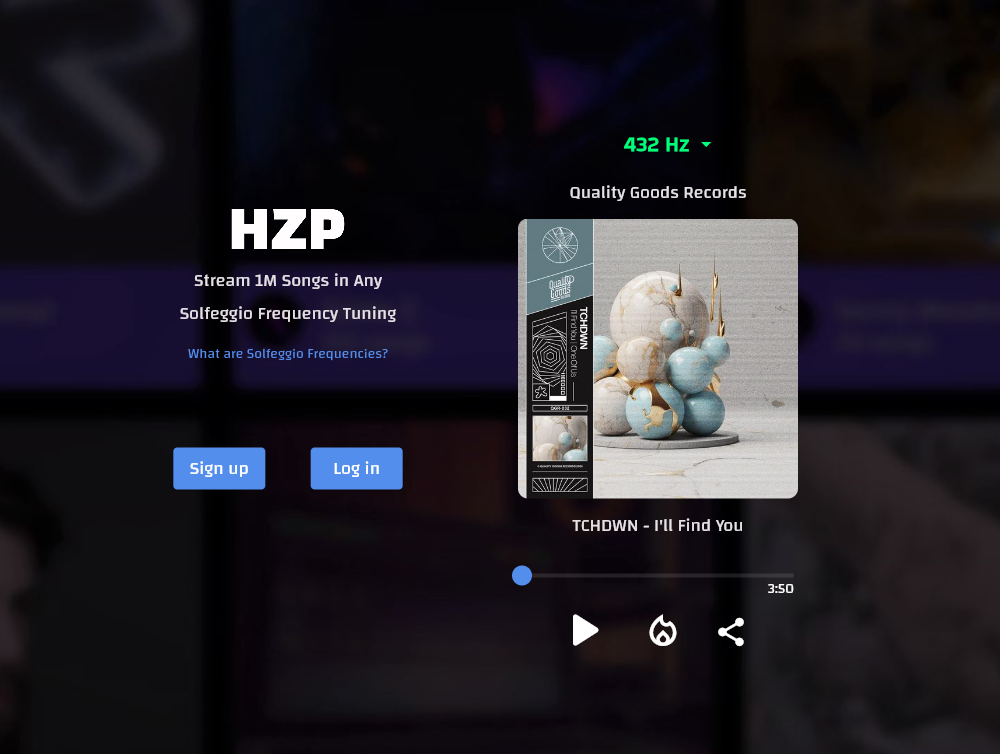
Step 1: Navigate to the Song You’d Like to Share
Find the song you’d like to share and click on it. In order to share the link to a specific song, you’ll need to have it currently playing or paused in the HZP player.
Step 2: Click the Copy URL Button
Find the Copy URL button in the bottom navigation bar. Click on it. The link to this song will now be copied on your clipboard.
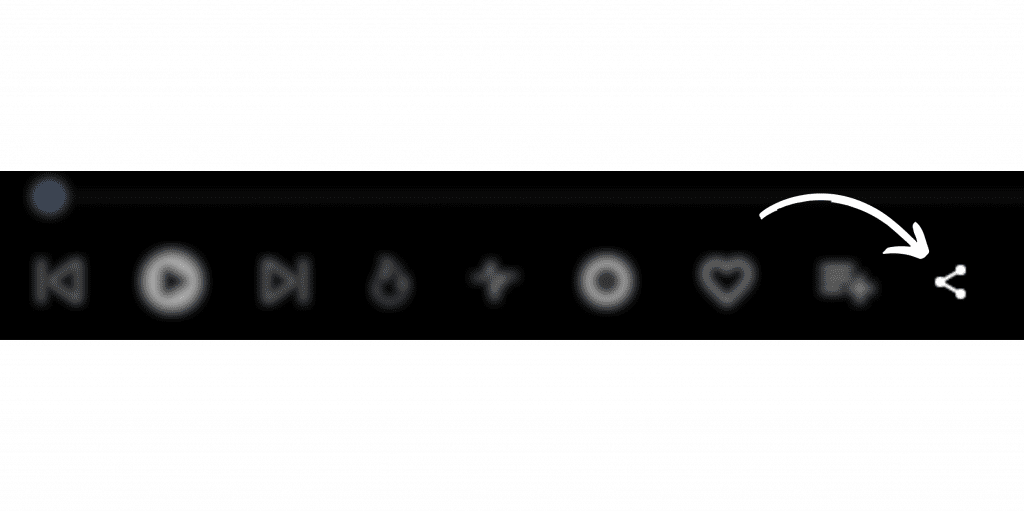
Step 3: Share your Link
Now that the URL is copied to your clipboard, it can be pasted and shared as you like! When shared, the receiver of the URL can listen to the shared song and adjust the frequencies to their preferences, even if they don’t have an HZP account.