You may wish to reorder the songs on your playlist. This is as simple as opening your playlist and dragging and dropping songs in the order you want them to be in.
Step 1: Open Your Playlist
Open the playlist you wish to reorder.
Step 2: Drag and Drop Songs in Desired Order
Within the app, you can hold and select a song and simply drag the song to re-arrange it.
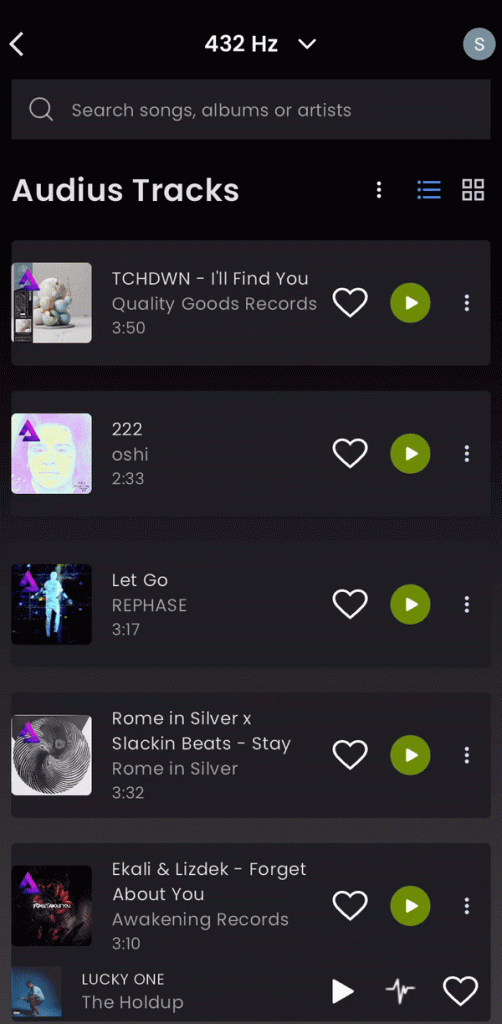
Note that when listening to a playlist on the HZP web app, only songs available via Audius will play. If you’ve created a playlist using songs stored locally on your phone or computer, you will not be able to access them on the HZP web app. The song will still exist on your playlist and be visible, but it will appear in red. If you attempt to play the song on the HZP web app, you will receive an alert and the app will skip to the next song available via Audius.