Have a coupon or promo code for HZP? You can apply it during the checkout process by following the steps below.
Step 1: Open the Side Navigation Bar
Open the side navigation bar by clicking on the account settings at the top left corner.
In the side navigation bar, find the Billing section and click on it.
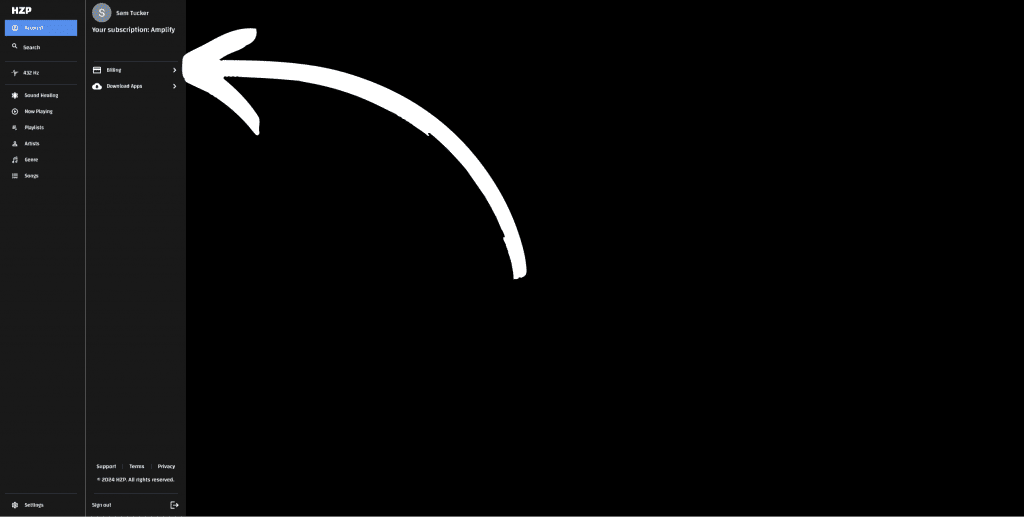
Step 2: Choose a Monthly or Yearly Subscription
Decide if you would like to utilize a monthly or yearly subscription. Click on your choice and then click the Subscribe Now button.
Step 3: Proceed through the Payment Process
Proceed through the payment process. You will be given the option to add a coupon during the last step.
Step 4: Add Coupon Code
Find the box labeled Enter Coupon Code and input your code. Then, click the Arrow button. You will see the new discount reflected in your updated subscription cost.
Step 5: Complete Checkout
Click on the checkbox to agree to the Terms of Service and click the Subscribe button.