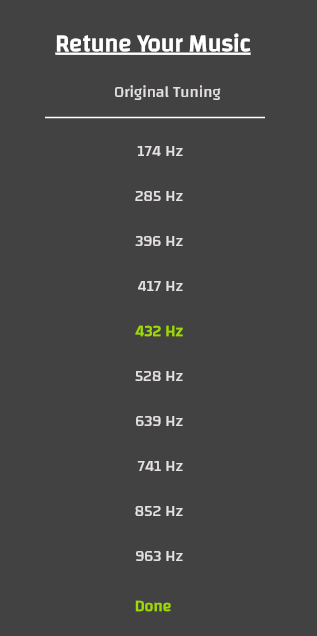While listening to a song using HZP, you’ll be able to adjust the frequency in two ways. Either option will open up the Solfeggio Frequency Menu.
Adjust Within the Top Menu
You can access the Solfeggio Frequency Menu by clicking on the frequency button on the left hand menu.
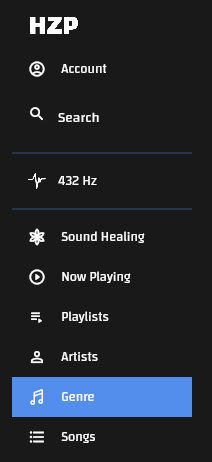
Adjust Within the Bottom Menu
You can click the square frequency icon on the toolbar at the bottom of the screen to open up the Solfeggio Frequency Menu.
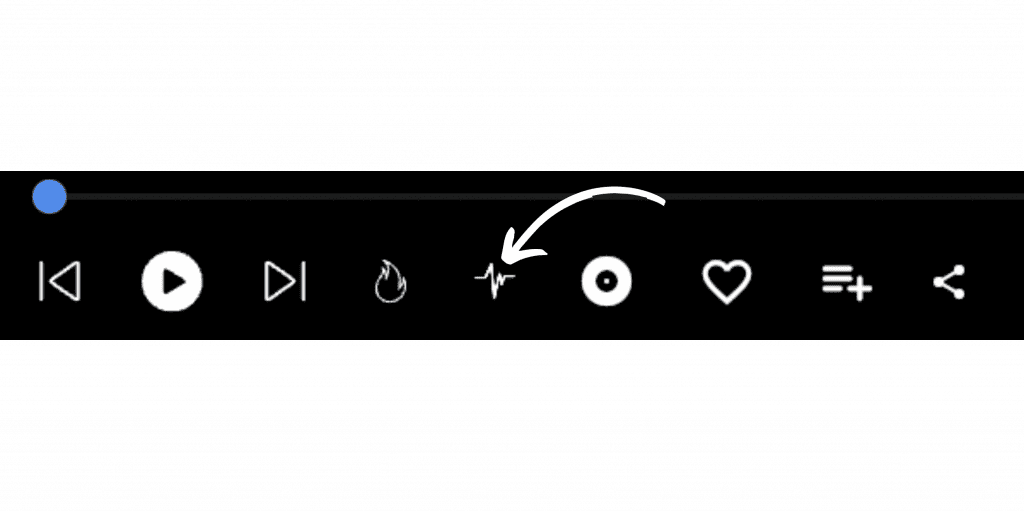
Confirm Frequency Selection
Your music will change to your selected frequency instantly. Once you’ve selected your desired frequency, click Done to close the menu.