When you are playing a song, you will see you are in a “now playing menu”. Here you will see which songs are next in the queue, whether that be a playlist created by you, or Audius’s genre playlists.
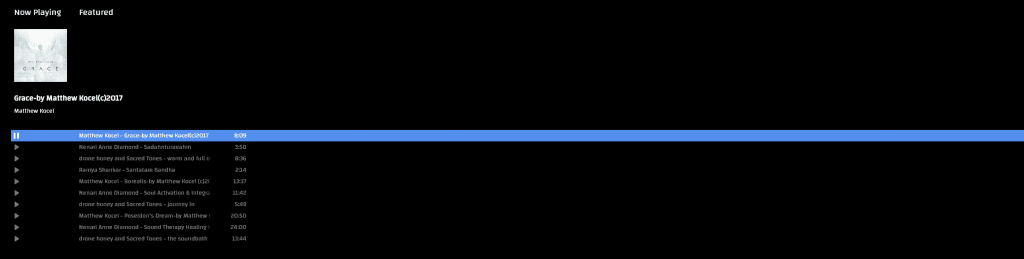
Note that when listening to a playlist on the HZP web app, only songs available via Audius will play. If you’ve created a playlist using songs stored locally on your phone or computer, you will not be able to access them on the HZP web app. The song will still exist on your playlist and be visible, but it will appear in red. If you attempt to play the song on the HZP web app, you will receive an alert and the app will skip to the next song available via Audius.