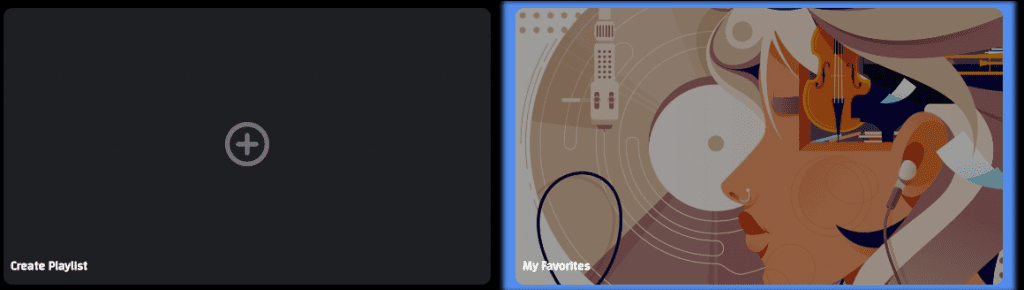If there’s a song you really like, you can use the Like button to quickly save it to your favorites. This will automatically add the song to your My Favorites playlist.
Step 1: Determine a Song to Add
Find a song on HZP that you wish to add to your favorites and click on it.
Step 2: Click the Like Button
In the bottom right-hand corner of the screen, you’ll find the heart-shaped Like button (). Click on it. This will cause the heart outline to become solid and will save your song to a playlist called My Favorites.
Note that clicking this button again will remove the song from this list and return the heart icon to its original outlined appearance.
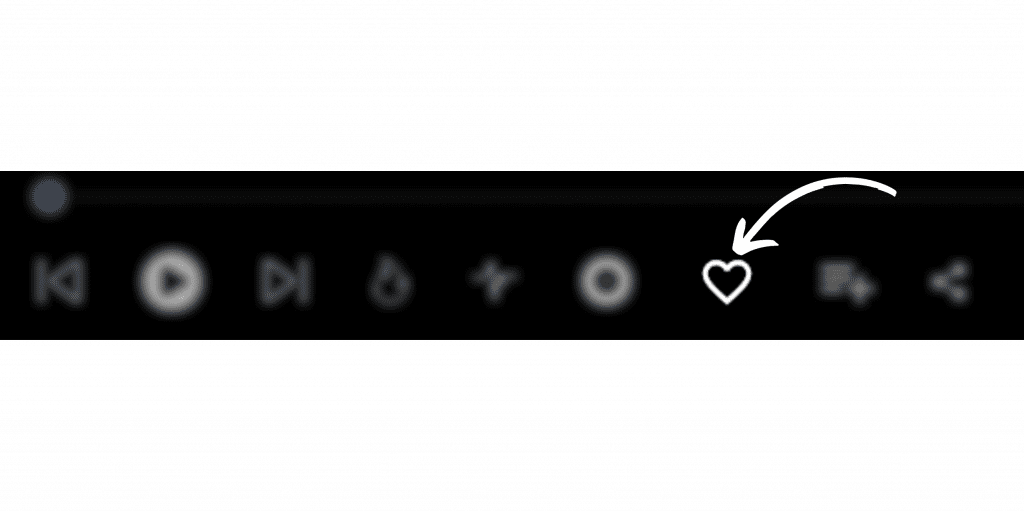
Step 3: View My Favorites Playlist
Within the Playlists section, you’ll be able to view all songs you’ve liked within your My Favorites playlist.